JediSwap

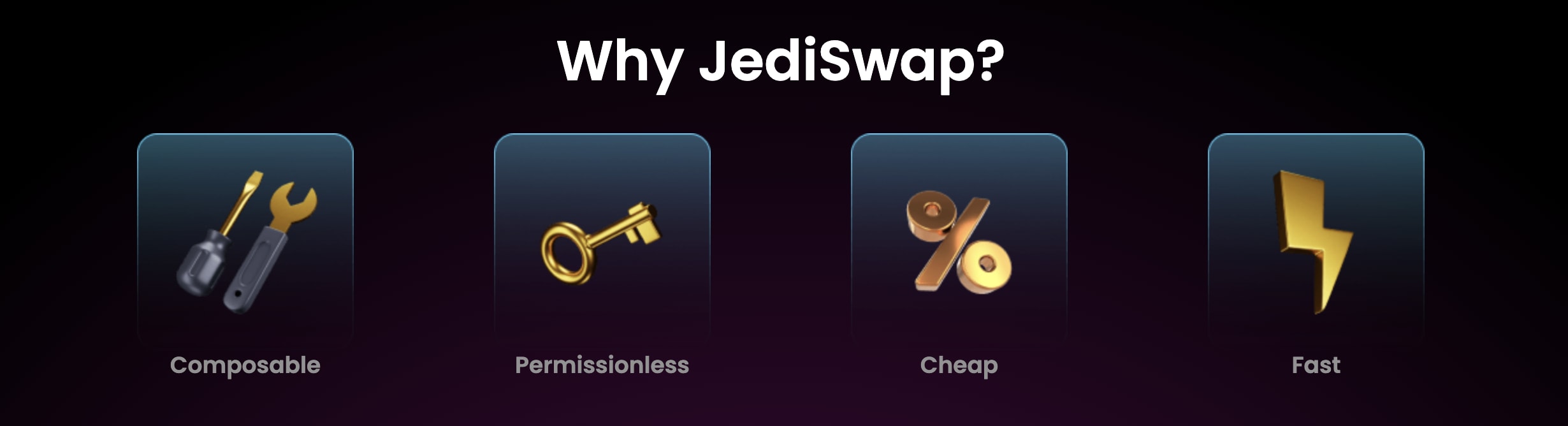
Now we will see these graphs in the same order
-
'Volume' graph in bar form grouped by pair.
-
'Average Volume' and 'Median Volume' graphs are coming in line chart format.
-
There is another graphic for volume but this time it is not with real values, we have normalized graphic, so you are seeing share of swap volume between Aggregators and ordinary users. You can visit my AVNU and Fibrous dashboard for having more idea about those platforms.
Now we will see
-
"Number of New Swappers" and "Cumulative Number of Swappers" on the same graph
-
On the second graph "Spent Gas ⛽️ Amount in ETH" for "Swap" transactions through JediSwap
-
And on the 3rd one we are seeing "Number of Swaps" grouped by pair.
**For the last part of this tab we have two special tool"
-
First one is a scatter chart and, 'Volume Tiers" lies on 'X' axis while 'Y' axis represnts number of swaps that fits in the related volume tier. Colors of the bubles are reprsents pair, you can toggle on/off any pair by clicking their name on the legend. And diameters of the bubles reprsents 'Volume' amount that have occured in the related pair and volume tier.
-
Second one is a list, this list includes any pair that is active on last 7 days (has more volume than 10 USD) you can see these stats for different time frames on the list: # Traders, # Swaps, $Volume and current Liquidty in USD


That was all for this section,actually I will add another tab with another parameters, for scanning pools, when it will be ready, we will take the addresses of new pools from the table above and able to check if it seems to gode to aped or not 🐒🐒
Dont forget to visit third tab for seeing your own status and other users. If you find this dashboard valuable you can support me by giving a ❤️ (located at ↗️)
For metric requests or something else you can contact with on twitter or discord; my handle is arabianhorses