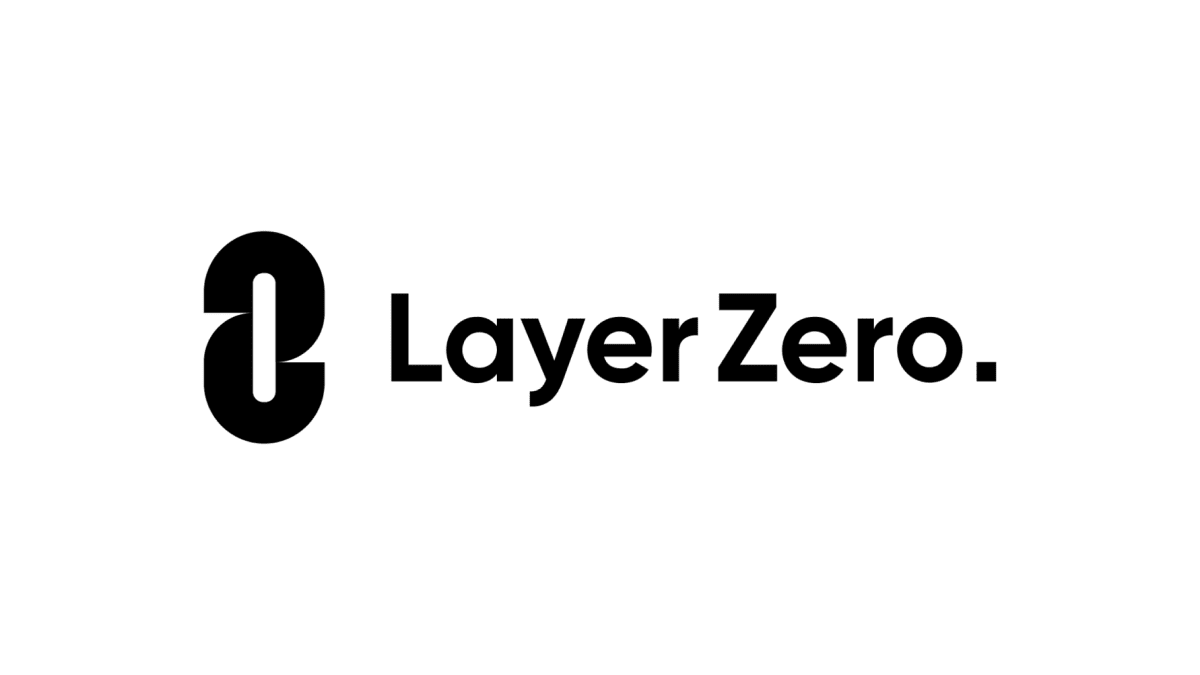Layer Zero Dashboard
What is LayerZero?
- LayerZero serves as an intermediary protocol that enables communication and interaction between disparate blockchain networks and ecosystems. LayerZero utilizes a chain endpoint that operates a Universal Lightweight Node (ULN) and relies on two entities - the Oracle and the Relayer - to facilitate message transfer between on-chain endpoints. When a user agent (UA) sends a message from chain A to chain B, the message first passes through the endpoint on chain A, which informs the designated Oracle and Relayer of the message and its intended destination chain. The Oracle then forwards the block header to the endpoint on chain B, while the Relayer submits the transaction proof, which is subsequently verified on the destination chain. Finally, the message is relayed to the intended recipient address on the destination chain.
-
The data from this dashboard was gotten from a lot of tables from over 5 chains but mostly i had to work with the layer zero router addresses, the bridge addresses too. For Arbitrum :
0x53bf833a5d6c4dda888f69c22c88c9f356a41614, 0xbf22f0f184bccbea268df387a49ff5238dd23e40. Ethereum:0x66A71Dcef29A0fFBDBE3c6a460a3B5BC225Cd675, 0x8731d54E9D02c286767d56ac03e8037C07e01e98. Avalanche:0x45A01E4e04F14f7A4a6702c74187c5F6222033cd, Polygon:0x45A01E4e04F14f7A4a6702c74187c5F6222033cd. Note that the router address is same on some chains. -
Throught these addresses I used the Transactions, Eth transfers, and token transfers table for respective chains to obtain the necessary data required to answer the question presented.
-
I have combined the data of all chains on same chart so as to make viewing the data easier.
How to Use Parameters:
- I have created parameters for fetching data based on the desired date a user would want to. Start Date is for when a user wants to start viewing data from, and End Date is for when the data should end. The Date trunc parameter is for if a user wants to view the data daily, weekly or monthly. Just type in month, week, or day for that. And click on apply parameter.